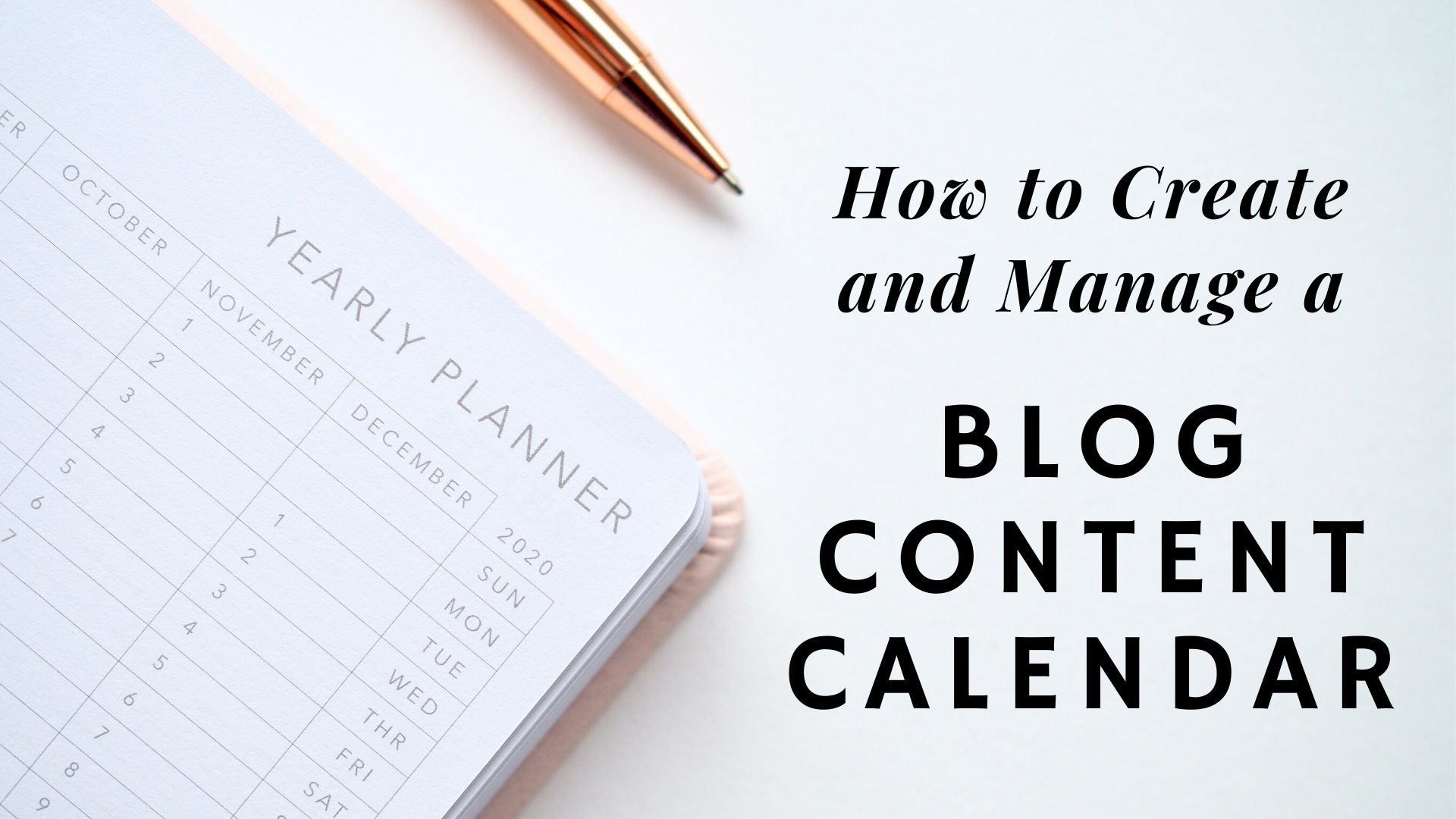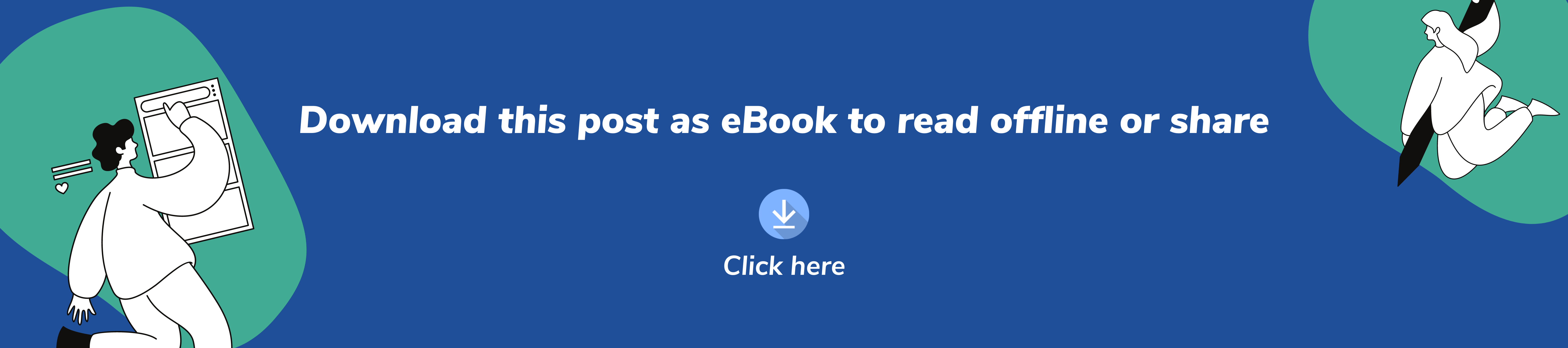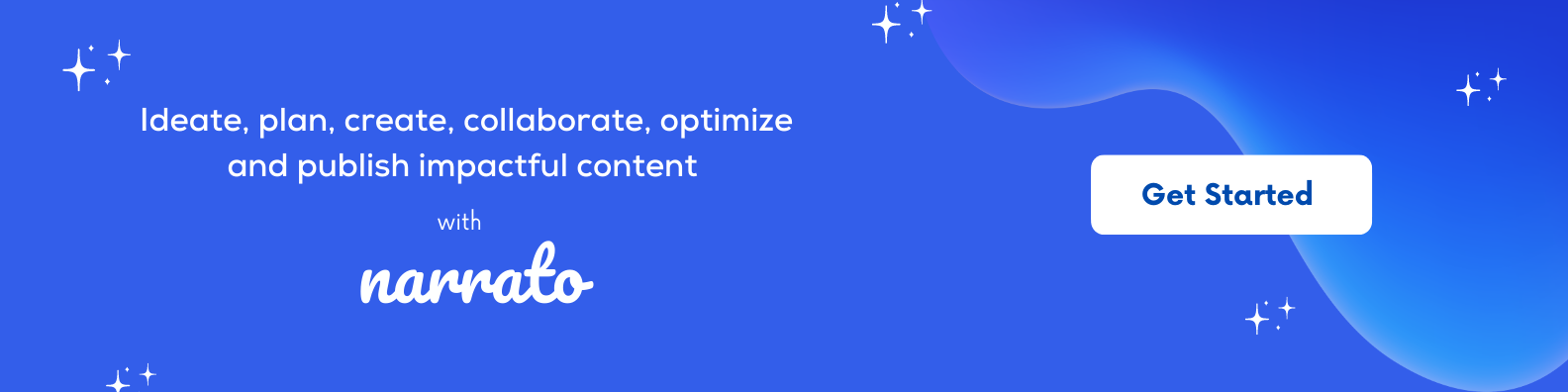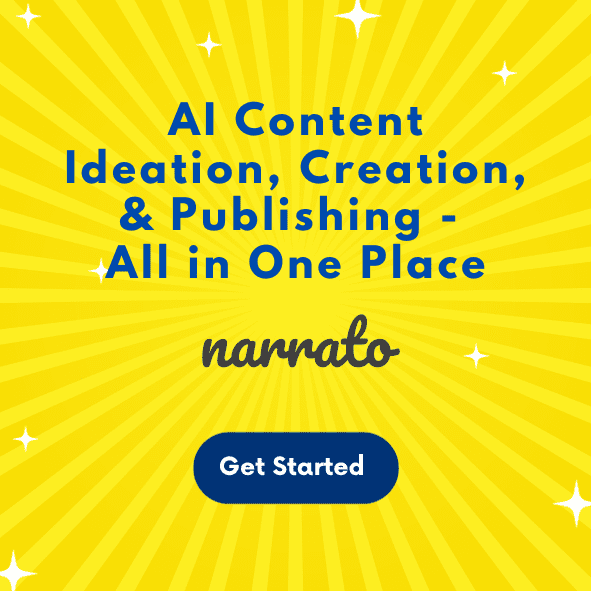As your blog grows and expands, keeping track of all the activity surrounding it becomes a challenge. You already have too many existing posts to manage and a lot of blog content still being generated. At one point things begin to get disorganized and you end up missing deadlines or worse, posting frequency suffers. This is where a blog content calendar can come to your rescue.
According to a research conducted by the Content Marketing Institute, 63% of B2C marketers whose content marketing was most successful had documented content marketing plans. Your content calendar can be the documentation of all your activities, plans as well as your ideas. It will serve as a visual workflow which can help your team know where they are with a blog post, what they need to do next and schedule their tasks accordingly.
So, how do you create the perfect blog content calendar? Here are the steps:
1. Determine your overall blogging strategy
2. Identify important events and dates
3. Create a structure for your content calendar
4. Make your blog content calendar available to everyone working on the blog
5. Start updating your calendar with existing content first
6. Brainstorm for new blog ideas and add all the good ones to the calendar
7. Keep your blog content calendar updated
1. Determine your overall blogging strategy
If you have been blogging for a while, you surely have some blog strategy at hand. If not, it’s time you worked on a solid blog content strategy to organize your effort for real results. It determines for whom you write, how frequently you post, what different themes you cover, what blog writing format you choose, how many people are involved in maintaining your blog, and what stages your blog content goes through.
All of this information is going to be very crucial in deciding the kind of content calendar you need and what information it should display. A simple example here would be the frequency of your posts. If you publish one post a month, a monthly calendar will suffice. But if you publish posts daily, you will need to keep track of the entire week.
Or say, you create blog posts all on your own. In such a case only you will be managing the content calendar as well. But if more people are involved, all your team members must be able to understand the blog editorial calendar so it has to be self explanatory.
2. Identify important dates and occasions
After all, a calendar is all about dates. It is important to mark certain important dates or times of a year on your content calendar. These may be holidays or certain specific seasons when you must promote your blog more or publish content relevant to the season.

For example, if yours is a travel blog, you may need to promote it more during the holiday season or create more posts about the best places to visit during the season. Or if you are a beauty blogger, you could publish some interesting post about Halloween make-up, around that time.
So marking important events and dates on you content calendar will help you stay on track and ensure that you don’t miss out on these opportunities.
3. Create a structure for your blog content calendar
Now that you have gone through your blogging strategy and listed the important dates, it is time to actually start working on the content calendar. Make a list of everything that your content calendar must include.
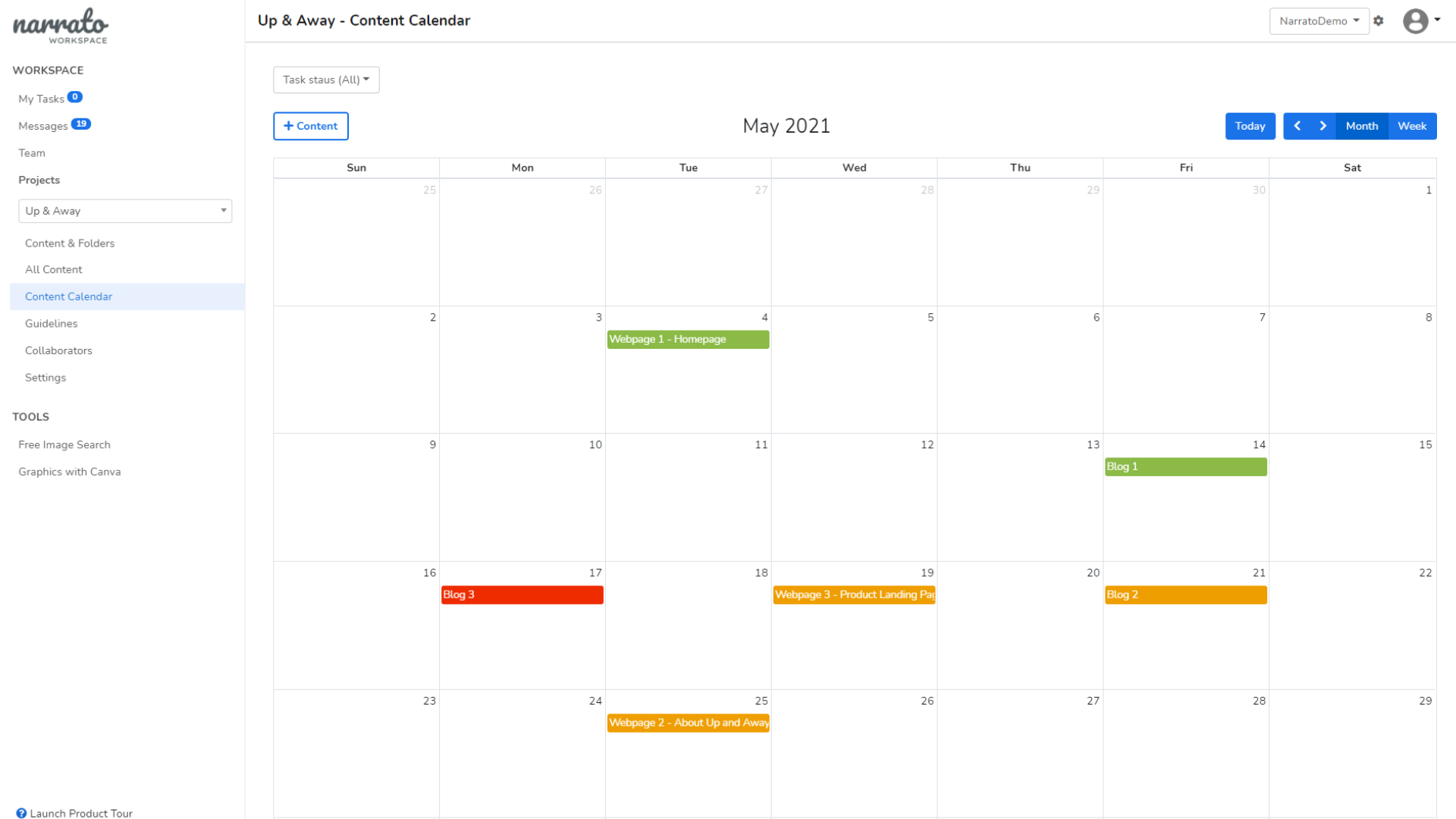
Source: Narrato Workspace
A blog content calendar can have the following components:
i) Blog topic
This includes the topics you have already covered as well as topic ideas you have in store.
ii) Suggested blog post title
This will be a list of the upcoming blog post titles that you have thought of at least for the next one month or the next few months, depending on your publishing frequency.
iii) Keywords
Every time you decide on a blog topic, do some blog SEO keyword research and add the important keywords to the blog content calendar. You can use these in your post as well as during promotions and won’t have to keep searching for them every time.
iv) Word count
Adding the tentative word count for every blog post to the content calendar helps your team stick to it during writing and editing.
v) Publishing dates
This is for the posts already published. You will be needing these publishing dates quite often when you refer to a blog post.
vi) Due dates
This is of course one of the most important components of your blog editorial calendar. Your entire team must be able to see the due date for every blog post under construction, so you don’t miss your deadlines.
vii) Status/Stage
Another very important component of the calendar is the status of every blog post. You can have the status as “published”, “writing”, “ready to be written”, “editing” or whatever stage your blog post is at. Also, don’t forget to update the status every time a stage is crossed.
viii) Important links included in the post
If you have added external links in the post or used information from some other sites, it is best to add those links to your content calendar as well. This way you can refer to them easily whenever you need to and you wouldn’t forget to cite the source in you post as well.
ix) Task owner of the blog post at the present stage
At every stage of a blog post creation, the team member who is responsible for moving the post towards publishing should be mentioned. For example, the writer, editor or the final approver.
4. Make your blog content calendar available to everyone working on the blog
Every blog post goes through a number of different stages. If there are more people involved in creating a blog post for you, share the content calendar with all of them. This will give everyone a clear view of what stage a post is at and they can update the calendar every time there is a new development.
5. Start updating your calendar with existing content first
All your existing and upcoming blog content needs to be added to the calendar. There may be a misconception that you only need to add the posts that will be published after the calendar is created. That will not work and here’s why.
All the existing content that you have already published on your blog can be really helpful in planning for your future posts. When all your existing posts are there on the calendar, you can see what topics you have covered or how long it has been since you published a post on a particular theme. This helps with planning of future blog post topics.
Having your existing posts in sight will also help you find certain older posts that can be repurposed or updated.
6. Brainstorm for new blog topic ideas and add all the good ones to the calendar
Next, brainstorm for new blog topic ideas and update these on your calendar. Identify content gaps in your blog that can be filled up. This way you will have topics for the next few blog posts ready.
In fact, that’s one of the biggest advantages of having a blog content calendar. You can have all your published and upcoming blog post topics available at one place, which makes looking for fresh new ideas much more convenient.
7. Keep your blog content calendar updated
Your content calendar will only serve its purpose if you manage it without any lapse. There is always a tendency of procrastinating or easing off after the first few months of using your blog content calendar. But failing to update the calendar even once will slowly turn into an avalanche of missed updates and you will end up in chaos again.
If you want this effort to be a success, you have to make updating your content calendar an inseparable part of your blogging strategy.
The best way would be to take it one month at a time. Schedule your upcoming blog posts for the month and keep updating the status as and when a stage is crossed for each blog post.
Tools you can use to build and maintain a blog content calendar
There are many free and paid tools you can use to create a good blog editorial calendar. Here are a few you can try.
Narrato Workspace
Narrato Workspace is an all-in-one content project management tool used by content teams to organize their content. You can bring your entire content team and process on this platform – from content planning, content creation, task assignment, content approval to publishing. With this platform, you don’t have to use different software for each step of the content creation process.
Google Sheets
Google Sheets is the simplest tool you can use to create and maintain a blog editorial content calendar. It is free and works just like any other spreadsheet. Another great thing about Sheets is that you can sync it with other apps like Google Calendar or Evernote. So, events will automatically be created in your Google calendar and you will get reminders accordingly. You can also collaborate with multiple contributors.
Trello
Trello is a project management tool with many available features to choose from. It allows you to create customized boards based on what you want to keep track of. It also has color coded labels that can help you know the status of a post just by looking at the board. This makes your content calendar all the more organized and easy to follow. There is a free tier available to work with.
Meister Task
This is another task management tool that is great for teams and a free plan is available. It offers Kanban style project boards that allow your team to manage task flows smoothly and automate them to increase productivity. It also has mobile task management apps for both Android and iOS.
CoSchedule
CoSchedule is a popular tool for content calendar creation and management. You can easily install their free plug-in on your WordPress blog which can then communicate back with the paid CoSchedule service. You do get a free two-weeks trial but after that the monthly plan starts at $15.
CoSchedule can even help you create blog posts by importing documents from Evernote or Google and convert them into WordPress posts. In the editorial calendar created by this plug-in, you can choose a date to create a spot for an upcoming blog post and a post with that title will automatically be created in your WordPress admin page. So it definitely has a lot of utility.
To maintain consistency on your blog and make the content creation process more organized, using a blog content calendar can be critical. The content calendar may be a small addition to your overall process but will definitely give you an edge over your competitors.